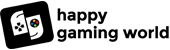Consoles come with controllers and for all the right reasons. Controllers have everything within reach when one is aiming to keep it cool and easy.
Of course, the PS5 comes with the strongest controller to date, the DualSense but sometimes using a mouse and keyboard while playing a specific game makes 100 folds difference that wouldn’t have been achieved by the former.
So, here we are with everything you need to know about using a keyboard and mouse on PS5.
Uses of a keyboard and mouse on PS5
Connecting your mouse and keyboard can come with a lot of uses other than playing games.
Tackling that first, as mentioned above some players, especially the PC gamers who are used to playing high action games like the first-person shooter ones, may find adapting to the controller a bit tricky. And if you are playing at a competitive level, you wouldn’t want to risk even a precious second that may be wasted due to your inconvenience with the controller.
So, yes you can play some selected titles through your keyboard and mouse on PS5. By selected we mean, that even though the console supports the keyboard and mouse, it doesn’t ensure compatibility with a lot of games. However, the good news is most FPS and similar games that have a large keyboard and mouse users, are compatible to be played on the PS5. Apart from this, the PS5 team is also working on making more games compatible with the keyboard and mouse on PS5.
PS5 comes with a lot of other features and uses other than gaming. One of them is browsing. Browsing with a controller is no fun and often proves to be an arduous job. A keyboard and mouse on PS5 make things easy and help keep it simple.
Apart from browsing the internet, the keyboard and mouse on PS5 can also ensure a seamless experience while texting and using other related media applications on the console.
How can I connect a Keyboard and Mouse to PS5?
Using a keyboard and mouse on your console isn’t as complicated as it sounds. Sony has introduced these alternative controls two decades back with its PS2. And now, the whole experience with connecting the keyboard and mouse to your console is absolutely seamless.
This is how you can connect your keyboard and mouse to PS5.
For wired keyboard and mouse
Step 1: Switch your console on.
Step 2: Plug in your keyboard and mouse to the console through the USB ports and wait for a few moments.
Your console may not recognise your alternative inputs right away. Give it some time.
if it still fails to connect the keyboard and mouse, unplug and plug them again.
Once your eternal devices have been successfully connected, you can very easily change or adjust your device settings by tapping on Settings>Devices.
For Wireless Mouse and Keyboard
It is possible to connect a wireless keyboard and mouse to your precious PS5 by following the steps below.
Step 1: Plug in the keyboard and mouse adapter to your console’s USB port.
Step 2: Wait for some time for your alternative devices to be recognised by your console. After being connected successfully you can alter the device settings by going to the settings> Devices.
In case you have a Bluetooth supported mouse and keyboard, you can connect the same by switching on the device and then going to Settings>Devices and then choosing your Bluetooth device from the list of given devices.
Some disadvantages of connecting keyboard and mouse to PS5
First of all, you can expect to be separated from the controller using the pool when you play with your mouse and keyboard on your console a game online.
Secondly, although it will be hardly noticeable, your framerates may drop especially when you are playing against PC gamers.
In conclusion
A great thing about connecting and disconnecting your controllers and alternative inputs (Keyboard and mouse) to your PS5 is that the console remembers all your preferences and choices. So, the next time you log in with your preferred device, the console will automatically let you use all your pre-set options.
Honestly, even I like to connect my keyboard and mouse to my PS5 and am amazed by the experience every time. Although, it’s still lacking and needs to add more games to the compatibility pool, for now playing with either the controller or your alternative devices is pretty cool to me.
Stay tuned for more updates!
Watch the video of ps5 here.