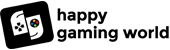PS5 has been around for quite some time and has continued to show its prowess through the next-generation features packed in it. Having used the PS5 ourselves, we do think we know a lot about the console. Apart from downloading and playing games, the console is also capable of running a few media applications and helping you stay connected with your pals.
But, what if we told you, there is a lot you do not know about your beloved console. That there are a lot of hidden PlayStation 5 features and settings ready to enhance your experience of the same.
Below is a list of the top 8 hidden PlayStation 5 features and settings that will make your gaming experience even more worthwhile.
List of top 8 hidden PlayStation 5 features and settings –
-
Avail of the benefits of Free to Play Games on your PS5
Now, you may or may not know about the PS5 games that can be played and enjoyed absolutely free of cost. However, you may not know the extent of free games that the next-gen console offers its owners.
Open the PlayStation Store on your console and go to the Free to Play Games. Once clicked open, the list offers 100 free PlayStation games all ready to be explored. The list contains a lot of hidden gems including the Genshin Impact and the Fortnite. It comprises a wide range of different genres from action thrillers to exciting RPGs.
Scroll through the list to find your favourite and the best part about it- it is completely free!
-
Saving storage space with Astro’s Playroom
Every PlayStation 5 comes with an already installed game- Astro’s Playroom. A fun and thrilling game, Astro’s Playroom add to the list of why you should buy a PS5. The game is very nostalgic and has been a PlayStation favourite for years now.
However, you can enjoy and then delete the same to make space for another game. The game is capable of freeing up to 11 gigabytes of game storage. Here’s how you can do it. Go to Settings and then Storage. Click on Console Storage followed by Games and Apps. Find Astro’s Playroom and delete it.
If you wish to play the game again, you can simply go to your PlayStation Store and download the same again.
-
PS5’s hidden feature about the videos and screenshots
PlayStation made taking screenshots and videos of gameplay an easy task by simply putting the create button on the DualSense controller. Taking screenshots has never been this easy, all you have to do is to hold down the ‘Create’ button located on the left side of the controller.
You can also change this feature by simply going to the Settings and then to the Captures and Broadcast. And finally to the Capture where you can change the option very easily.
Another notable thing that we noticed very late, was the feature that automatically captured and saved screenshots and video clips of every trophy award we won in our gaming adventure on the console. There was an astonishing amount of the same that occupied a lot of space on our device. Worry not, you can of course clear them and also switch off the feature very easily. Just go to Settings and then Captures and Broadcast, and then finally to the Trophies.
-
Play the latest, PS5 version of your favourite game
The next-gen console is somewhat backwards compatible i.e., you can enjoy your PS4 games on it as well. PlayStation has upgraded a lot of PS4 games to match the new console’s features and abilities.
It can be completely possible that your favourite PS4 game already has an enhanced PS5 version ready to be played.
Now there are three ways in which you can make sure that you are playing the updated version. First, notice the game title a bit carefully on the home screen. The PS4 version already has PS4 mentioned beside it.
Second, you can go to the ‘Game Library’ and click on ‘Sort and Filter’. You can very easily filter all your games by sorting them by the Platform.
-
Customize your DualSense features
Another one of the PlayStation 5 features or rather a hidden one, the customization of the iconic controller’s features came out much of a surprise for us. The DualSense controller has been the talk of the town since its arrival with the PlayStation 5. Everyone marvelled at the unique and unprecedented level of experience it brings with itself.
However, it is understandable that not everyone likes the new adaptive triggers and haptic feedback in their controller. The reason can be many, it distracts them or they think it’s too much when things get a little too messy on the screen.
Some people may not like the intensity of the vibration and movement in their hands and thus are not too keen on these features. As mentioned the reasons can be many.
PlayStation has deduced a solution for the same, where a player can actually customize or completely disable their DualSense features.
Now, this can be done by either visiting the Accessories or the Accessibility menu and then selecting the Controller option. There you can customize your Trigger Effect or your Vibration level as per your preference.
-
Save time by setting up your preferred Game defaults
Another one from the long list of hidden PlayStation 5 features, has saved us a lot of time before every gaming session.
Honestly, setting up the same controls over and over again before starting a game can become quite monotonous over time. So PlayStation has this feature where you can Preset your Preferred setting regarding the difficulty, controls, and more such settings.
The system remembers your choices and automatically applies them to the games you play. The controls and choices change and depend upon the game you are playing, make sure to just glance by them before starting your game.
You can also preset resolution, audio and subtitles changes in your game.
-
Add games to your Wishlist to track their price
If you are planning to buy a game and waiting for a price drop, this feature can come in handy.
Gaming is expensive and so are console games. A game can go years without any price drop as the developers know that gamers will still buy the game thus maintaining the demand for the same.
This is bad news for the budget gamers. They often wait for sales and offers to save themselves some money. However, keeping tabs on these sales can be a bit annoying at times. The PlayStation Store does this work for you through one of its hidden PlayStation 5 features.
All you have to do is add the games you wish to buy to the Wishlist. Simply click on the heart beside the price of the game in the store to add it to your Wishlist.
The store then notifies you every time there is a price drop on wishlist games.
-
Save yourself from spoilers
No one likes spoilers. However, you will often find spoiler screenshots and pictures of gameplay around your PlayStation menus and home screen. Annoying, right? PS5 very often spoils video games unconsciously for their gamers.
You can save yourself from this tragedy by hiding any content that may spoil your game beforehand. All you have to do is click on the Settings and then move to the Saved Data and then to Game/App Settings. And finally to the Spoilers.
This option not only saves you from potential spoilers that the makers themselves have marked so but also from everything you haven’t seen or experienced in the game.
These were some of our top hidden PlayStation 5 features and settings that will make things more interesting for your gaming adventure. Hope you liked this blog. Follow more such blogs. Until then Happy Gaming!
Watch PS5 here.