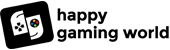Every product needs care that includes not only using it with utmost care but also regular cleaning sessions that ensure the longevity and efficiency of the said product. Sony’s latest-PS5 is no exception.
The company has made several changes to the design of its console that makes it easier to reach the dusty parts without much of a hassle. However, you still need to understand everything before you get into it with your cleaning supplies and gloves.
Through this blog, we are going to question and answer everything you need to know about cleaning your PS5. How to clean PS5? How often should you clean PS5? And some additional tips to keep your console dust free and clean.
Read on for a clean PS5.
Why do you need to clean your PS5?
Should we even be asking this question? Anyways, this is why we need to make sure that the console is clean.
Dust accumulation can seriously impact your console and the way it functions. Over time you will start experiencing and seeing changes in your gaming that will hinder your gaming sessions. Hindrances may include loud noises or overheating of the console.
Keeping your console clean, taking care of it and cleaning it, is all part of ensuring that you and your beloved PS5 have wonderful gaming marathons for the longest time.
When it comes to cleaning- you can obviously clean the outer parts of the console and the controllers quite well and often. However, the cooling fan inside of your console can attract dust and other particles that needs to be cleaned every once in a while.
Below we have a complete guide on how to clean PS5 and everything you need to know about the same.
A complete guide to clean PS5
Things you need:
A vacuum cleaner, compressed air, microfibre cloth, isopropyl alcohol and some cleaning brushes.
Before you begin:
Firstly, make sure that your console is switched off and unplugged. Secondly, please keep in mind that while cleaning you should not remove or touch the warranty stickers on your console as damaging so would void your warranty.
Don’t apply too much force than necessary and if you think that your console needs a more thorough internal cleaning, stop right there and contact a professional or the warranty company if the warranty is still applicable.
The process to clean PS5
- Once you are sure that the console is switched off and unplugged, slide open the faceplates on either side of the console. Make sure you do not apply too much pressure into removing these faceplates. They should slide off easily if done correctly.
- Take a moment to access the situation inside. Is the dust accumulation heavy or light. Accordingly move forward.
- Start by vacuuming the required areas with your vacuum cleaner. Make sure that you use the least pressure available and then increase the pressure as needed.
- Vacuuming can not get rid of all the collected dust, especially in areas near the fan or on the fan. For this, you can use compressed air to blow the dust off or apply isopropyl alcohol on the microfiber cloth and very gently wipe down the affected areas. Please note that some brands of isopropyl alcohol can leave a residue once dried. Make sure to choose the one with the highest concentration and wipe the same before it dries.
- Take another dry microfiber cloth and gently wipe through all the affected areas. You can also use cleaning brushes to reach difficult areas.
How often should you clean your PS5?
You should clean the outside cover of the console as frequently as possible. Maybe once or twice a week. However, it is a bit tricky to answer how often you should be cleaning the inside of your console.
Well, I would say it depends on various factors. 1) The environment you live in. Is it dusty or humid? 2) How does the ventilation work at your home? 3) Do you have an air filter system installed?
However, it is advisable to open up your console very few months to check the dust built-up and then decide for yourself if it needs an internal cleaning. Or you can simply listen to the sounds your console emits and see if the built-up is making the fans work harder. If yes, then you know that your console needs to be cleaned.
More tips to clean PS5
Apart from the steps mentioned above, this is what you can do to keep your PS5 clean and working amazing for the longest time.
- Cleaning your console is great but what about trying to avoid it in the first place. You can follow simple yet effective tips that will help with reducing dust accumulation.
- Try to keep your setup on an elevated surface like a table or a counter rather than on the floor or the carpet. This reduces the dust from the shoes and other things that travel from the outside environment inside your house to collect on the console.
- If you already keep your console on an elevated surface, make sure to keep the surface clean. Dust and wipe the table or the surface your console is on regularly with a clean cloth and surface cleaners. This will surely help reduce the dust accumulation in the console.
- Washing your hands before every gaming session can also help keep your console and controllers clean. Many a time, unknowingly we tend to get dust, dirt and other substances over our gaming devices because of our dirty hands. Just to be clear and sure, make it a habit to clean your hands before jumping into any gaming session.
- Keep your food and drinks away from the console and the controllers to avoid any accidental spillage or drops. Precaution is always better than cure.
- This one is for gamers with pets. If you have pets that tend to go close to your console and controllers make sure to regularly dust the console as hair can also cause significant damage over time with its accumulation on the device.
There you have it, a clean PS5 ready for the weekend action. Oh, wait. Are you still looking for a PS5? Look no further because you are at the right place. Click here to check out all the amazing deals on the hot-selling PS5 and follow us to read more such informative blogs. Until then happy gaming!