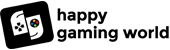A core feature is making its way towards the Xbox App this May. Microsoft is finally introducing the activity feed on its iOS and android Xbox applications through the stories feature.
Now we have seen stories in several applications before – Snapchat, Facebook, Instagram and even Whatsapp, each one of them coming up with its own version of stories and implementing them. However, with the rise of scrolling short videos, made popular by Instagram, more and more applications are now swapping their stories features for the scrolling short videos. For example, just last year, LinkedIn removed its stories for the short videos scrolling. It is very possible that something similar could happen with the Xbox app but for now, let’s welcome and get acquainted with the new activity feed and stories.
The new feature will allow users to create, share and view stories on the Xbox app. You can share your best scores, achievements and milestones, some cool moments from the game, short funny video clippings and so much more.
In return, you can view your friend’s story and also reply to the same. Quick responses are also invited to these newly introduced stories.
How to locate and create stories on your Xbox app?
Remember, the stories tab is located on the right side of the home screen on your Xbox app.
To create a new story, click on the ‘+’ on the gamertag situated there itself, in the stories channel.
The next step is selecting the content you wish to see in your story. You can select from your gallery of screenshots, gameplay clips or any other achievement you wish to show and share with your friends.
After you have selected the desired content, you will be redirected to a preview page where you can add captions of your choice.
Once you are done there, click on the post button on the bottom right of the screen.
Your story will be up for 72 hours. Your content will also show in your profile’s activity feed.
The QoS Tagging
Along with the above-mentioned update, Microsoft has also decided to launch the QoS (Quality of Service) Tagging feature.
Under this, you can easily set priority tags on ‘latency-sensitive outbound networking traffic’. In simpler words, it helps you during network congestion times and ensures that your gaming adventure isn’t interrupted.
This can be very helpful during multiplayer sessions, party chats and also during console streaming which is quite prone to network congestion and traffic.
You can locate the QoS feature in the Settings App. There you can find General> Network Settings> Advanced Settings. There you can find a new option added for the QoS tagging. The Quality of Service tagging option comes with two different options – WMM Tagging Enabled and DSCP Tagging Enabled.
In conclusion
Microsoft is going full throttle with the updates and upgrades it has in store for Xbox and all its related services. Besides the above-mentioned update, news of the company introducing ads in-game is also making rounds. The company wishes to create strong ad space for selected brands in such a way that wouldn’t hurt or affect one’s gaming experience. More on this on our blog ‘ Xbox may introduce ads for free-to-play games’.
That’s it for today. Follow us for more such updates. Until then, Happy Gaming!