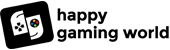We have tackled numerous PS5 blogs up until now, covering everything and anything we could. This blog comes in with great news about an update that had every PS5 user jump in excitement.
So, what exactly is it?
Now, we all know how powerful the next-gen console, the PS5 is. It comes with a seamless gaming experience in 4K accentuated by the amazing DualSense controllers with its unprecedented features. However, one thing that made us frown was the PS5 storage The console comes with a total storage of 825 GB out of which only 667 GB storage can be used. And let’s be honest, the 667 GB cannot hold all our favourite titles, applications and media together. Of course, we can use an external hard drive and store all our games in there but transferring them back and forth can be a tedious job for many.
So, Sony brought us an update regarding the expansion of PS5 storage. According to the update, the console’s storage can be expanded easily by installing an internal SSD.
Below, we have a complete guide to help you select the correct SSD for your console and how to install the same.
What requirements should be met by the SSD to be compatible with your PS5 storage?
It is very important to know exactly which SSD are compatible with your PS5. The PS5 is a dynamic console with games that often require extremely fast read speeds. In such cases, a regular hard drive wouldn’t be able to keep up.
Sony has made it very clear that the SSD needs to follow all the requirements mentioned by them to avoid any damage to the console. The SSD that you need should be PCle Gen4 x4 M.2 NVMe SSD. Make sure that the SSD isn’t bigger than 11.25mm in height and 25mm in width. Also, your internal SSD should have a heatsink connected to it. Now, these may seem very difficult to find but rest assured as a lot of big mainstreams as well as other manufacturers produce these.
Apart from this, there is a list of requirements that you need to follow in order to have a seamless gaming experience after installing an internal SSD. Click here to see a detailed list of requirements your internal SSD should follow to safely expand your PS5 storage.
The procedure to upgrade your PS5 storage
Now, this may seem very technical and tacky to a lot. However, you shouldn’t worry much as we have the best and most easy step to step guide to install your internal SSD.
Before you begin, make sure you have a screwdriver (cross-headed), your phone’s torch or flashlight if possible and a clean flat surface to work on.
Step 1: Disconnect all the cables and wires connected to the console. Lie your console down. Make sure the logo is facing downwards.
Step 2: You need to remove the cover plate by gently placing your palm against the cover and sliding it off. Hearing a ‘Click’ while doing so is absolutely normal.
Step 3: Next, start unscrewing the screws one by one. All the screws that you need to remove using your screw-driver are- the expansion slot cover screw, screws beneath the spacer.
Step 4: Now insert your M.2 SSD inside the space. Make sure that the SSD is facing upwards diagonally.
Step 5: After you are satisfied with the position of your SSD, secure the same in its place using a screw that is already available with your console.
Step 6: Put the expansion slot cover back in its place and secure it with its screw. Next, slide the outer cover plate over the console. You should hear a click when the cover is placed successfully.
Step 7: Now, that the SSD has been installed, you can connect all the cables back to their respective places and Switch on the console. As soon as your console is on, it should display a sort of formatting guide. Start by clicking on the Format M.2 SSD through the ‘X’ on your controller.
Step 8: After your SSD is formatted, it will display the read speed. Make sure that the read speed is above 5500 MB/s.
Step 9: Now, that your SSD has been formatted successfully, you can start transferring your applications and games by clicking on Settings and then Storage and then Installation Location.
We hope you find this blog informative and useful in upgrading your PS5 storage.
We at HG World strive to enable an environment that offers equal representation to everyone and anyone who loves gaming and would like to share the love with everyone around. Feel free to contact us regarding anything gaming related and we will be more than happy to help you.
See you next time, until then Happy Gaming!
Watch the video of pS5 here.